Editor's review
Digital imagery has found several usages nowadays with each one of us dabbling with it in an enhanced manner and as it provides a host of flexible and customizable utilities to the user. Working with such images provides a simplified way to share and work with these images in the desired way; whether it is managing collections or uploading them to social networks or simply creating intuitive looking galleries for any occasion or gifting it to any friend or loved one. However, the fact that several image formats like BMP, PNG and JPEG have come up for user convenience poses some roadblocks for the user to share the images owing to size problems. Image Assistant 3.02 can come across as a useful program for resizing the images for such problems and works comfortably.
Image Assistant upon launch, opens with a light colored interface with the chief options placed at the top pane and the right pane shows the preview of the digital image with the original image and treated image. The main screen shows the list of source files and output folder where the user can set the image with a desired format. This powerful application can work with several images at a time and resizes them in batches and arranges the image collections which can be included in HTML pages or even in RSS feeds. Moreover, the utility also helps in creating several thumbnails and can easily work with any kind of image formats such as BMP, JPEG, GIF etc.
To sum up, Image Assistant 3.02 works as a suitable and enhanced application for all of us as we work with digital images and makes it easier for us and hence gets a rating of three points for its neatly arranged utility.


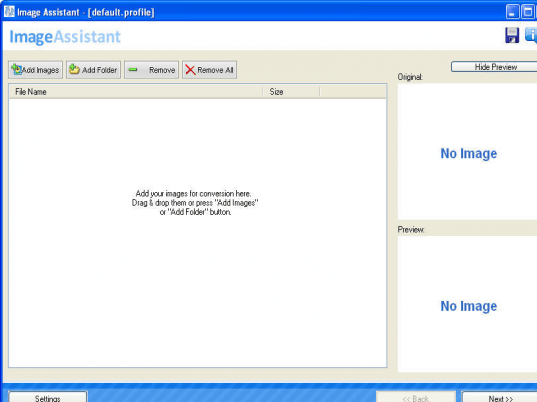
User comments